SpiritWars™
Preview of New Chat Interface
Version 1.7.1 introduced the "new look" Chat Interface to the members' version of SpiritWars. After about a week of final testing and tweaking, we will be replacing the old Gathering Place in the Won version with this new chat interface.
Why the change? For a variety of reasons. First, we really wanted a less generic interface that better reflected the needs and features of SpiritWars. We also are working on the release of French and German versions of the game to support the release of the new European versions of WON.net; and the old Gathering Place system isn't compatible with the newer technologies they will be using.
New Features:
The new chat interface includes two displays of players, one list (upper left side) showing all players connected to the current chat server (room) and a second list (the lower one) that shows the players who are currently available for a game.
The upper right side of the screen includes a variety of links to key places within the SpiritWars and Won web sites. This will allow new players to instantly access the tutorials and members to have one-click access to player ratings and census reports.
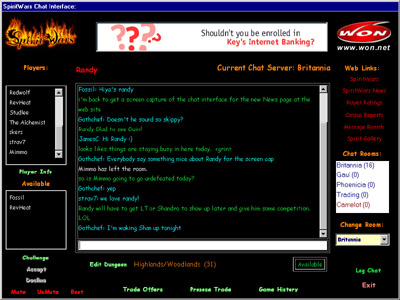
Summary of "/" Chat Commands:
The followingcommands are available in the new interface:
/tell - This is the command to send a private message to another player. It can also be shortened to /t.
/t PlayerName followed by your message
/emote - This is the command displays a colored "emote" message on the chat window. (It only shows in the color-keyed display on the other players' screen.) It can also be shortened to /em.
/em followed by your emote message
/ignore - This command triggers the ignore function which means that you will no longer see any chat messages from the targeted player.
Be aware that this is a server-based command and when you issue it, the server will continue to ignore that player for you until you reverse the command.
Accordingly, once you ignore someone, you will never see messages from them again unless you reverse the command.
/ignore followed by the screen name of a player.
To reverse this command, simply issue it a second time for the same player.
/i - This command displays the current list of all players on your Ignore List.
/i
/help - This command displays the available "/" commands in the chat interface.
/help