Putting Spirits in Play |
|
As we learned in the last document (The Courtyard), you can only use the spirits
currently residing in the Courtyard of your castle.
Following the Energy Phase of a
turn, new pieces are introduced onto the playing field during the Activation Phase. |
Combat spirits (those
that can move and attack your opponents spirits and castle) can only enter the playing
field in the map locations adjacent to your castle.

If you double click on one of the combat spirits in the list box located in the
bottom-center of the game screen, the game will highlight the available locations on the
map into which you can place the selected piece.
 The green highlights around map hexes show you
the possible placement options for that pieces. The green highlights around map hexes show you
the possible placement options for that pieces.
To put the selected piece in play, simply click once on one of the green highlighted
map locations.
The screen will refresh, showing the piece that has left your
courtyard now located on the playing field.
To learn more about the icons that represent physical spirits as they appear on the
game board, refer to the "Spirit
Types" chapter.
It explains the functionality and use of the various pieces
and the icons that represent them on the map..
|
Energy pieces and
Defenders are not able to move once placed on the game board.
Accordingly, they have
different rules regarding their placement during the Activation Phase.
Instead of entering the map in the spaces surrounding  the castle, they may be placed in play in any unoccupied
space adjacent to any of your pieces currently in play. the castle, they may be placed in play in any unoccupied
space adjacent to any of your pieces currently in play.
During the Activation Phase, if you double-click on an energy piece in the list box,
the map will highlight all of these available legal map locations.
In this example, the selected energy piece can be placed in any of the locations
surrounding either your castle or the piece in play  four hexes to the left of your castle. four hexes to the left of your castle.
To put the energy piece (or Defender) in play, click on one of the highlighted green
hexes.
The screen will refresh, showing that the selected piece has been removed from the
Courtyard of your castle and is now in play on the game  board.
(If you notice your energy pool at the top of
the screen, you will see that any energy costs associated with the activation of that
spirit have been deducted.) board.
(If you notice your energy pool at the top of
the screen, you will see that any energy costs associated with the activation of that
spirit have been deducted.)
|
|
|
Once you have 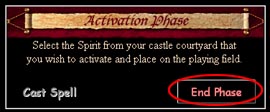 placed all of the spirits in play, and cast all
of the spells you wish (or are able to), you end the Activation Phase by clicking on the
"End Phase" button in the display panel located in the lower right-hand corner
of the map screen. placed all of the spirits in play, and cast all
of the spells you wish (or are able to), you end the Activation Phase by clicking on the
"End Phase" button in the display panel located in the lower right-hand corner
of the map screen.
At this time, control of the playing field will be transferred to your opponent. |
|
The green highlights around map hexes show you the possible placement options for that pieces.
the castle, they may be placed in play in any unoccupied space adjacent to any of your pieces currently in play.
four hexes to the left of your castle.
board. (If you notice your energy pool at the top of the screen, you will see that any energy costs associated with the activation of that spirit have been deducted.)
placed all of the spirits in play, and cast all of the spells you wish (or are able to), you end the Activation Phase by clicking on the "End Phase" button in the display panel located in the lower right-hand corner of the map screen.
